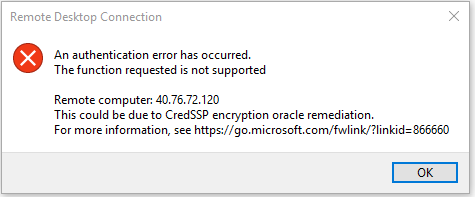
On the client desktop where you are running RDP session, update following on that machine.
-
Change the Group Policy on your local client to use the Vulnerable setting in
-
Computer Configuration -> Administrative Templates -> System -> Credentials Delegation -> Encryption Oracle Remediation
Or
-
-
Try adding or changing the following key in the registry on the client running the remote desktop:
-
[HKEY_LOCAL_MACHINE\SOFTWARE\Microsoft\Windows\CurrentVersion\Policies\System\CredSSP\Parameters]
“AllowEncryptionOracle”=dword:00000002
==================================================================
-